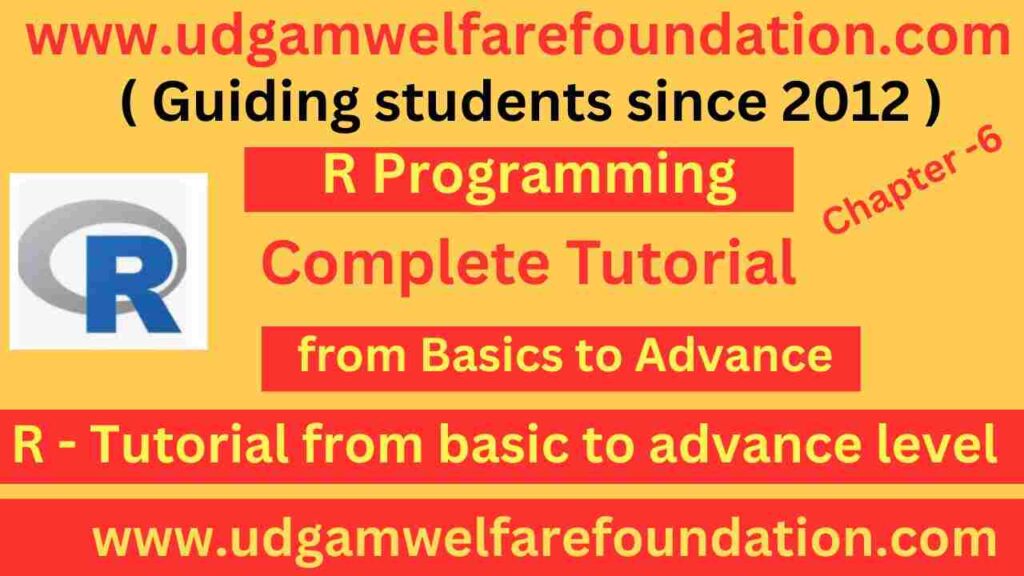Topic 1: Lists in R – Creating and Manipulating Lists
In R, a list is a versatile data structure that can contain elements of different types, including vectors, matrices, data frames, and even other lists. Unlike vectors, which require all elements to be of the same data type, lists provide the flexibility to store heterogeneous data in a single object.
To create a list, we use the list() function. Each element in a list can be assigned a name, making it easier to reference specific components. Lists are particularly useful when you need to store related but different types of data together, such as storing information about a person (name as character, age as numeric, and hobbies as a vector).
Example: Creating Lists
# Creating a basic list
my_list <- list("John", 25, c("Reading", "Swimming"))
print(my_list)
# Creating a named list
person <- list(name = "Alice", age = 30, hobbies = c("Painting", "Hiking"))
print(person)Manipulating lists involves various operations like adding new elements, removing existing ones, or combining multiple lists. You can add elements using the [[ operator or the $ operator for named lists. To combine lists, you can use the c() function.
Example: List Manipulation
# Adding a new element to a list
person$city <- "New York"
print(person)
# Combining two lists
list1 <- list(a = 1, b = 2)
list2 <- list(c = 3, d = 4)
combined_list <- c(list1, list2)
print(combined_list)Practice Exercise
- Create a list named 'student' with the following elements: name ("Emma"), grades (a vector with values 85, 92, 78), and passed (TRUE).
- Add a new element to this list called 'major' with the value "Computer Science".
- Create another list named 'courses' with elements: course1 ("Math"), course2 ("Science"). Combine this list with the 'student' list.
- Remove the 'passed' element from the combined list.
Answer and Solutions
# Solution 1: Creating the student list
student <- list(name = "Emma", grades = c(85, 92, 78), passed = TRUE)
# Solution 2: Adding major element
student$major <- "Computer Science"
# Solution 3: Creating courses list and combining
courses <- list(course1 = "Math", course2 = "Science")
combined <- c(student, courses)
# Solution 4: Removing the passed element
combined$passed <- NULLTopic 2: Accessing List Elements Using Different Methods
Accessing elements in a list is a fundamental operation when working with lists in R. There are several methods to extract elements from a list, each with its own use cases and advantages.
The most common methods include:
- Using the
[[operator (double brackets) to extract a single element - Using the
$operator for named lists - Using the
[operator (single brackets) to extract a sublist - Using numeric indices or character names
When you use double brackets [[, you extract the actual element from the list. When you use single brackets [, you get a sublist containing the selected elements.
Example: Accessing List Elements
# Create a sample list
employee <- list(
name = "Michael",
age = 35,
department = "HR",
skills = c("Communication", "Recruitment", "Training")
)
# Access using $ operator
print(employee$name)
# Access using double brackets with name
print(employee[["department"]])
# Access using double brackets with index
print(employee[[2]])
# Access using single brackets (returns a sublist)
print(employee[c("name", "department")])
# Access specific element within a list element
print(employee$skills[2])It's important to understand the difference between [[ and [. The double bracket returns the actual content of the list element, while the single bracket returns a list containing the selected elements. This distinction becomes crucial when you need to use the extracted values in further operations.
Practice Exercise
- Create a list named 'book' with elements: title ("The Great Gatsby"), author ("F. Scott Fitzgerald"), year (1925), and genres (a vector with "Fiction", "Classic").
- Access the author's name using the $ operator.
- Access the publication year using double brackets with the index number.
- Extract a sublist containing only the title and genres using single brackets.
- Access the second genre from the genres vector within the list.
Answer and Solutions
# Solution 1: Creating the book list
book <- list(
title = "The Great Gatsby",
author = "F. Scott Fitzgerald",
year = 1925,
genres = c("Fiction", "Classic")
)
# Solution 2: Access author using $
print(book$author)
# Solution 3: Access year using double brackets with index
print(book[[3]])
# Solution 4: Extract sublist with title and genres
print(book[c("title", "genres")])
# Solution 5: Access second genre
print(book$genres[2])Topic 3: Modifying Lists and Their Components
Modifying lists is a common task in R programming. You can change existing elements, add new ones, or remove elements from a list. The methods for modification depend on whether the list is named or unnamed and what specific changes you want to make.
To modify an existing element in a list, you can use the same access methods we use for extraction:
- For named lists: Use the
$operator followed by assignment - For any list: Use the
[[operator with either the element name or index
To add a new element to a list, you simply assign a value to a new name or index. To remove an element, you assign NULL to that element.
Example: Modifying Lists
# Create a sample list
car <- list(
make = "Toyota",
model = "Camry",
year = 2020,
features = c("AC", "Power Windows", "Bluetooth")
)
# Modify an existing element
car$year <- 2022
# Modify using double brackets
car[["model"]] <- "Corolla"
# Add a new element
car$color <- "Blue"
# Remove an element
car$features <- NULL
# Modify a specific item in a vector element
car$features[2] <- "Sunroof"When working with lists that contain vectors or other complex structures, you can modify specific components within those structures. For example, if a list element is a vector, you can change individual items within that vector by combining the list access method with vector indexing.
Note: When you assign NULL to a list element, that element is completely removed from the list. The list structure adjusts accordingly, and the indices of subsequent elements change.
Practice Exercise
- Create a list named 'movie' with elements: title ("Inception"), director ("Christopher Nolan"), year (2010), and ratings (a vector with 8.8, 9.0, 8.5).
- Change the year to 2014.
- Add a new element 'duration' with value 148.
- Change the second rating in the ratings vector to 9.2.
- Remove the director element from the list.
Answer and Solutions
# Solution 1: Creating the movie list
movie <- list(
title = "Inception",
director = "Christopher Nolan",
year = 2010,
ratings = c(8.8, 9.0, 8.5)
)
# Solution 2: Change the year
movie$year <- 2014
# Solution 3: Add duration element
movie$duration <- 148
# Solution 4: Change the second rating
movie$ratings[2] <- 9.2
# Solution 5: Remove the director element
movie$director <- NULLTopic 4: Working with Nested Lists
Nested lists are lists that contain other lists as elements. This hierarchical structure allows you to organize complex data in a structured way. Nested lists are common in R when dealing with hierarchical data, such as organizational charts, file systems, or complex configuration settings.
To create a nested list, you simply include a list as an element of another list. Accessing elements in nested lists requires chaining the access methods we've learned previously.
Example: Nested Lists
# Creating a nested list
company <- list(
name = "TechCorp",
employees = list(
manager = list(name = "Alice", age = 45),
developer = list(name = "Bob", age = 32)
),
departments = list("HR", "IT", "Finance")
)
# Accessing nested elements
print(company$employees$manager$name)
# Using double brackets for nested access
print(company[["employees"]][["developer"]][["age"]])
# Modifying nested elements
company$employees$developer$age <- 33
# Adding a new nested element
company$employees$designer <- list(name = "Carol", age = 28)When working with deeply nested lists, it's important to keep track of the structure. You can use the str() function to examine the structure of a nested list:
Example: Examining List Structure
# Examine the structure of the nested list
str(company)Nested lists are powerful but can become complex. It's often helpful to use functions like lapply() or sapply() to apply operations to elements within nested lists, especially when you need to perform the same operation on multiple elements at the same level of nesting.
Note: When accessing deeply nested elements, ensure that each level exists before trying to access the next level. Otherwise, you may encounter errors if you try to access an element that doesn't exist.
Practice Exercise
- Create a nested list named 'university' with the following structure:
- Top level: name ("State University")
- Nested list 'departments' containing:
- 'science' department with elements: head ("Dr. Smith"), students (250)
- 'arts' department with elements: head ("Dr. Johnson"), students (180)
- Access the name of the science department head.
- Add a new department 'engineering' with head ("Dr. Brown") and students (300).
- Change the number of students in the arts department to 200.
- Use the str() function to examine the structure of your nested list.
Answer and Solutions
# Solution 1: Creating the nested list
university <- list(
name = "State University",
departments = list(
science = list(head = "Dr. Smith", students = 250),
arts = list(head = "Dr. Johnson", students = 180)
)
)
# Solution 2: Access science department head
print(university$departments$science$head)
# Solution 3: Add engineering department
university$departments$engineering <- list(head = "Dr. Brown", students = 300)
# Solution 4: Change arts department students
university$departments$arts$students <- 200
# Solution 5: Examine structure
str(university)