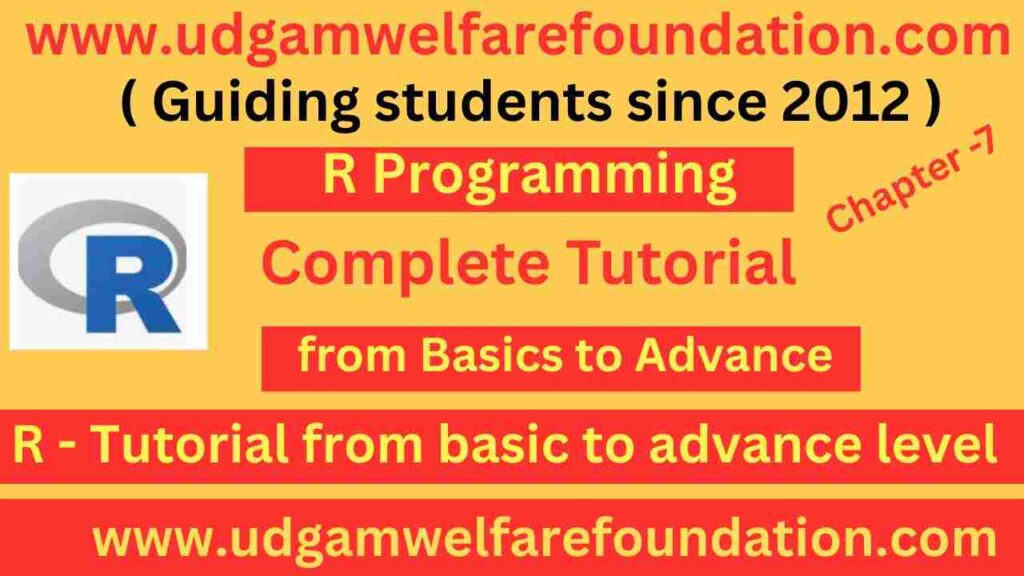Introduction to Data Frames in R
A data frame is one of the most fundamental and widely used data structures in R programming. It’s a two-dimensional, tabular data structure similar to a spreadsheet or database table. Data frames are essential for data analysis, statistical modeling, and machine learning tasks in R.
Key characteristics of data frames:
- Columns represent variables, rows represent observations
- Each column can contain different data types (numeric, character, factor, etc.)
- All elements within a column must be of the same data type
- Columns must have names (identifiers)
- Data frames can handle missing values (NA)
Example: Suppose you have data about students: their names, ages, and grades. A data frame can store this information in columns: Name (character), Age (numeric), and Grade (character).
# Example of a data frame
student_data <- data.frame(
Name = c("Alice", "Bob", "Charlie"),
Age = c(20, 22, 21),
Grade = c("A", "B", "A-")
)
print(student_data)
Tip: When creating data frames, R automatically converts character vectors to factors by default. To prevent this, use stringsAsFactors = FALSE in the data.frame() function.
Exercise
Create a data frame named employee_data with columns: ID, Name, and Salary. Add at least 3 rows of data.
Answer and Solution
# Solution
employee_data <- data.frame(
ID = c(1, 2, 3),
Name = c("John", "Jane", "Doe"),
Salary = c(50000, 60000, 55000)
)
print(employee_data)
Creating Data Frames from Various Sources
Data frames can be created from multiple sources, making R extremely versatile for data import and manipulation. Understanding these methods is crucial for efficient data analysis workflows.
Creating from Vectors
The most common way to create a data frame is by combining vectors of equal length:
# Vectors
names <- c("Alice", "Bob", "Charlie")
ages <- c(20, 22, 21)
grades <- c("A", "B", "A-")
# Create data frame
df <- data.frame(Name = names, Age = ages, Grade = grades)
print(df)
Creating from a Matrix
You can convert a matrix to a data frame, but note that all elements will be coerced to the same type:
# Create a matrix
my_matrix <- matrix(c(1, 2, 3, 4, 5, 6), nrow = 2, ncol = 3)
colnames(my_matrix) <- c("Col1", "Col2", "Col3")
# Convert to data frame
df_from_matrix <- as.data.frame(my_matrix)
print(df_from_matrix)
Creating from a List
Lists can be converted to data frames if they contain vectors of equal length:
# Create a list
my_list <- list(
Name = c("Alice", "Bob", "Charlie"),
Age = c(20, 22, 21),
Grade = c("A", "B", "A-")
)
# Convert to data frame
df_from_list <- as.data.frame(my_list)
print(df_from_list)
Reading from External Files
R can import data from various file formats. Here are the most common methods:
# Read from CSV file
# df <- read.csv("filename.csv")
# Read from Excel file (requires readxl package)
# library(readxl)
# df <- read_excel("filename.xlsx")
# Read from tab-delimited file
# df <- read.delim("filename.txt", sep = "\t")
Real-world Application: In data science projects, you’ll often import data from CSV files, databases, or APIs. Data frames serve as the primary structure for cleaning, transforming, and analyzing this data.
Exercise
Create a data frame from the following vectors: products = c("Apple", "Banana", "Orange") and prices = c(1.2, 0.5, 0.8).
Answer and Solution
# Solution
product_df <- data.frame(Product = products, Price = prices)
print(product_df)
Accessing and Modifying Data Frame Elements
Accessing and modifying data frame elements is a fundamental skill in R programming. There are several methods to extract or change specific parts of a data frame.
Accessing Elements by Index
Use row and column indices with the [row, column] syntax:
# Access element at row 2, column 2
age_bob <- student_data[2, 2]
print(age_bob)
# Access entire second row
row_2 <- student_data[2, ]
print(row_2)
# Access entire second column
age_column <- student_data[, 2]
print(age_column)
Accessing Elements by Column Name
Use the $ operator or column name in quotes:
# Using $ operator
ages <- student_data$Age
print(ages)
# Using column name
grades <- student_data[["Grade"]]
print(grades)
# Using column name with matrix-style indexing
names <- student_data[, "Name"]
print(names)
Modifying Data Frame Elements
You can modify individual elements, entire columns, or add new columns:
# Modify a single element
student_data[2, "Grade"] <- "B+"
print(student_data)
# Modify an entire column
student_data$Age <- student_data$Age + 1
print(student_data)
# Add a new column
student_data$Graduated <- c(TRUE, FALSE, TRUE)
print(student_data)
Conditional Access and Modification
You can access or modify elements based on conditions:
# Access students older than 21
older_students <- student_data[student_data$Age > 21, ]
print(older_students)
# Change grade for students with age 20
student_data$Grade[student_data$Age == 20] <- "A+"
print(student_data)
Tip: When modifying data frames, be cautious with factors. Changing a factor level to a value that doesn’t exist will result in NA. Use levels() function to modify factor levels properly.
Exercise
Access the salary of the employee with ID = 2 and change it to 65000.
Answer and Solution
# Solution
salary_jane <- employee_data[2, "Salary"]
employee_data[2, "Salary"] <- 65000
print(employee_data)
Working with Data Frame Structure
Understanding the structure of your data frame is essential for effective data analysis. R provides several functions to inspect and summarize data frames.
Basic Inspection Functions
These functions help you understand the size, structure, and content of your data frame:
# View the structure of the data frame
str(student_data)
# Get dimensions (rows, columns)
dim(student_data)
# Get number of rows
nrow(student_data)
# Get number of columns
ncol(student_data)
# Get column names
colnames(student_data)
# Get row names
rownames(student_data)
Data Summary Functions
These functions provide statistical summaries of your data:
# Summary statistics for each column
summary(student_data)
# View first few rows
head(student_data)
# View last few rows
tail(student_data)
# View first 2 rows specifically
head(student_data, 2)
Checking for Missing Values
Identifying and handling missing values is crucial in data analysis:
# Check for any missing values in the entire data frame
any(is.na(student_data))
# Check for missing values in each column
colSums(is.na(student_data))
# Get complete cases (rows with no missing values)
complete.cases(student_data)
Real-world Application: Before performing any analysis, data scientists spend significant time exploring data structure. This helps identify data quality issues, understand variable distributions, and plan appropriate analysis techniques.
Exercise
Use head() to display the first 2 rows of employee_data.
Answer and Solution
# Solution
head(employee_data, 2)
Converting Between Different Data Structures
R provides functions to convert data frames to other data structures and vice versa. This flexibility is useful when different analysis methods require specific data formats.
Converting Data Frame to Matrix
Matrices require all elements to be of the same type, so conversion may coerce data:
# Convert to matrix
df_matrix <- as.matrix(student_data)
print(df_matrix)
# Check the class of the converted object
class(df_matrix)
Converting Data Frame to List
Each column of the data frame becomes an element in the list:
# Convert to list
df_list <- as.list(student_data)
print(df_list)
# Check structure of the list
str(df_list)
Converting Other Structures to Data Frame
You can convert matrices, lists, and other structures to data frames:
# Convert matrix to data frame
my_matrix <- matrix(1:9, nrow = 3, ncol = 3)
colnames(my_matrix) <- c("A", "B", "C")
df_from_matrix <- as.data.frame(my_matrix)
print(df_from_matrix)
# Convert list to data frame (if list elements are vectors of equal length)
my_list <- list(
Name = c("Alice", "Bob", "Charlie"),
Age = c(20, 22, 21)
)
df_from_list <- as.data.frame(my_list)
print(df_from_list)
Special Considerations for Conversion
When converting between structures, be aware of these important considerations:
# Factors in data frames
# When converting to matrix, factors are converted to their integer codes
factor_example <- data.frame(
Category = factor(c("Low", "Medium", "High")),
Value = c(10, 20, 30)
)
print(factor_example)
factor_matrix <- as.matrix(factor_example)
print(factor_matrix) # Notice how factors are converted
# Preserving factor levels when converting back
new_df <- as.data.frame(factor_matrix)
new_df$Category <- factor(new_df$Category, levels = c("1", "2", "3"),
labels = c("Low", "Medium", "High"))
print(new_df)
Tip: When converting a data frame with factors to a matrix, the factors are converted to their underlying integer codes. To preserve the factor labels, convert factors to character first using as.character().
Exercise
Convert employee_data to a list.
Answer and Solution
# Solution
employee_list <- as.list(employee_data)
print(employee_list)
Common Data Frame Operations
Beyond basic manipulation, data frames support various operations for data analysis.
Subsetting Data Frames
You can subset data frames based on conditions:
# Subset based on condition
high_grades <- student_data[student_data$Grade %in% c("A", "A-"), ]
print(high_grades)
# Subset selecting specific columns
name_age <- student_data[, c("Name", "Age")]
print(name_age)
Sorting Data Frames
Data frames can be sorted by one or more columns:
# Sort by Age (ascending)
sorted_by_age <- student_data[order(student_data$Age), ]
print(sorted_by_age)
# Sort by Grade (descending) then by Age (ascending)
sorted_multiple <- student_data[order(-xtfrm(student_data$Grade), student_data$Age), ]
print(sorted_multiple)
Merging Data Frames
You can combine data frames using various methods:
# Create another data frame
additional_info <- data.frame(
Name = c("Alice", "Bob", "Charlie"),
Department = c("Math", "Science", "Arts")
)
# Merge based on common column
merged_df <- merge(student_data, additional_info, by = "Name")
print(merged_df)
Real-world Application: Data frame operations like subsetting, sorting, and merging are fundamental to data preparation tasks. These operations are routinely used in data cleaning, feature engineering, and preparing datasets for machine learning models.