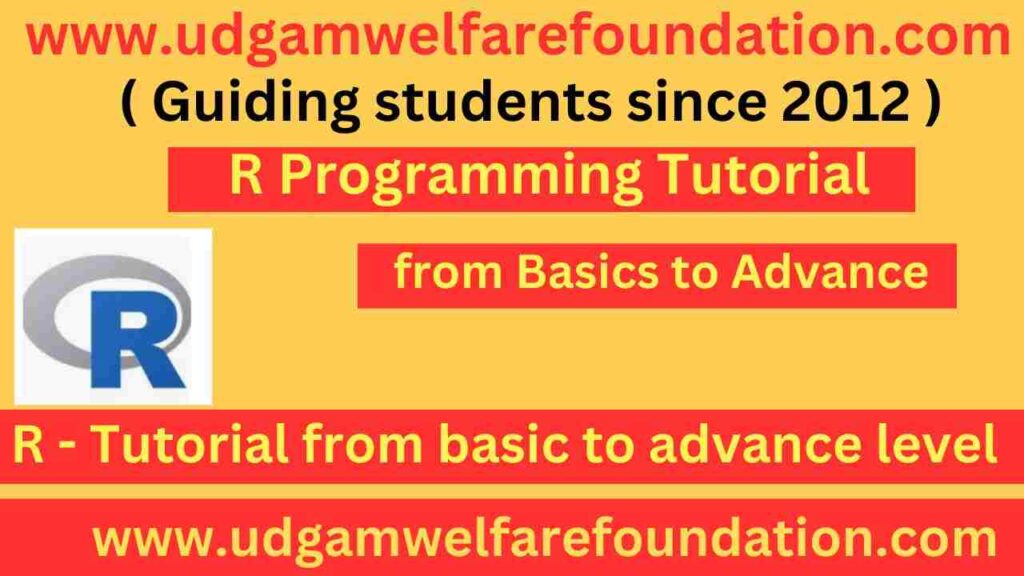R Programming Tutorial from Basics to Advance
This section provides a structured r programming tutorial for beginners designed to cover both theory and practice. Learners will explore data types, vectors, and data frames with simple examples. Additionally, they will understand why R is a preferred tool for statistical computing and visualization. Compared to a R Programming Tutorial from Basics to Advance, R focuses more on data analysis.
Learn R Programming Online Free
Anyone can learn r programming online free with step by step guidance. Each module includes a r programming basics tutorial and exercises for hands-on learning. Moreover, the course highlights R programming for data analysis, covering visualization, statistics, and real datasets. In contrast, a step by step r programming tutorial focuses on document creation, while R emphasizes analytics.
Study Support and Advanced Learning
For deeper understanding, students can use the advanced r programming tutorial along with a complete r programming full course pdf. Furthermore, comparisons with r programming study material pdf, how to write first r programming document, and R Programming Tutorial from Basics to Advance highlight how both subjects complement each other. Step by step resources like create professional tables in r programming or inserting images in r programming guide enhance learning variety.
R Programming: From Basics to Advanced
Complete tutorial series by Udgam Welfare Foundation
Your Learning Progress
Completed: 0 of 28 chapters
1Introduction to R Programming
What you’ll learn:
- What is R and why it’s important for data analysis
- How R compares to other programming languages
- Installing R and RStudio correctly
- Navigating the RStudio interface efficiently
2Getting Started with R
What you’ll learn:
- Writing your first R program: “Hello, World!”
- Performing basic arithmetic operations
- Working with variables and assignment operators
- Writing clean, readable code with comments
- Getting help when you’re stuck
3Data Types in R
What you’ll learn:
- Understanding numeric, character, and logical data types
- Working with factors for categorical data
- Exploring complex and raw data types
- Type conversion and checking
4Vectors in R
What you’ll learn:
- Creating vectors using different methods
- Performing operations on vectors
- Indexing and subsetting vectors effectively
- Working with named vectors
5Matrices in R
What you’ll learn:
- Creating matrices from scratch
- Performing matrix operations and algebra
- Indexing and subsetting matrices
- Using built-in matrix functions
6Lists in R
What you’ll learn:
- Creating and manipulating lists
- Accessing list elements using different methods
- Modifying lists and their components
- Working with nested lists
7Data Frames in R
What you’ll learn:
- Creating data frames from various sources
- Accessing and modifying data frame elements
- Working with data frame structure
- Converting between different data structures
8Conditional Statements
What you’ll learn:
- Using if-else statements for decision making
- Creating nested conditional logic
- Implementing switch statements
- Best practices for conditional programming
9Loops in R
What you’ll learn:
- Implementing for loops for repetition
- Using while loops for conditional repetition
- Controlling loop execution with break and next
- Looping through different data structures
10Creating Functions
What you’ll learn:
- Function syntax and structure in R
- Working with arguments and return values
- Using default arguments effectively
- Understanding variable scope in functions
11Built-in Functions
What you’ll learn:
- Using mathematical functions for calculations
- Applying statistical functions to data
- Manipulating strings with text functions
- Discovering useful built-in functions
12Subsetting Data
What you’ll learn:
- Subsetting vectors, matrices, and lists
- Extracting specific data from data frames
- Using logical conditions for subsetting
- Efficient data extraction techniques
13Reshaping Data
What you’ll learn:
- Merging data frames efficiently
- Stacking and binding data
- Using reshape2 and tidyr packages
- Data transformation techniques
14Base R Graphics
What you’ll learn:
- Creating plots with plot() function
- Customizing plots with titles, labels, and legends
- Creating multiple plots in one figure
- Base graphics best practices
15ggplot2 Package
What you’ll learn:
- Introduction to ggplot2 grammar of graphics
- Creating various types of plots
- Customizing ggplot2 appearance
- Using faceting and themes effectively
16Descriptive Statistics
What you’ll learn:
- Calculating measures of central tendency
- Understanding measures of dispersion
- Computing correlation and covariance
- Descriptive statistics applications
17Inferential Statistics
What you’ll learn:
- Understanding hypothesis testing fundamentals
- Performing T-Tests and ANOVA
- Implementing Chi-Square tests
- Conducting regression analysis
18dplyr Package
What you’ll learn:
- Introduction to dplyr for data manipulation
- Filtering data with filter() function
- Selecting columns with select()
- Creating new variables with mutate()
- Grouping and summarizing data efficiently
19tidyr Package
What you’ll learn:
- Understanding tidy data principles
- Gathering and spreading data effectively
- Separating and uniting columns
- Data cleaning and preparation techniques
20Interactive Plots with plotly
What you’ll learn:
- Creating interactive plots for web applications
- Customizing interactive plot features
- Adding hover effects and tooltips
- Integrating plotly with Shiny apps
21Maps and Geospatial Data
What you’ll learn:
- Plotting maps with ggmap package
- Working with geospatial data formats
- Creating choropleth maps
- Geospatial data analysis techniques
22Functional Programming
What you’ll learn:
- Using apply() family of functions
- Working with purrr package for functional programming
- Map-reduce operations in R
- Functional programming best practices
23Object-Oriented Programming
What you’ll learn:
- Understanding S3 and S4 classes
- Creating methods for custom classes
- Object-oriented design patterns in R
- Building reusable code components
24Reading and Writing Data
What you’ll learn:
- Reading CSV, Excel, and text files
- Writing data to various file formats
- Working with large datasets efficiently
- Data import/export best practices
25Working with Databases
What you’ll learn:
- Connecting to various database systems
- Querying databases with DBI and RSQLite
- Database management from R
- Best practices for database interactions
26Web Scraping with R
What you’ll learn:
- Introduction to web scraping techniques
- Using rvest package for web scraping
- Extracting data from HTML pages
- Ethical web scraping practices
27Machine Learning with R
What you’ll learn:
- Understanding supervised vs unsupervised learning
- Preparing training and testing data
- Building linear regression models
- Implementing decision trees and random forests
- Clustering with k-means algorithm
28Shiny for Interactive Apps
What you’ll learn:
- Creating basic Shiny applications
- Understanding reactive programming in Shiny
- Building interactive dashboards
- Deploying Shiny apps to web servers
29Debugging and Optimization
What you’ll learn:
- Using browser() and debug() functions
- Error handling with tryCatch()
- Profiling R code for performance
- Improving code efficiency and speed
30Creating R Packages
What you’ll learn:
- Creating your first R package from scratch
- Documenting functions with roxygen2
- Package testing and validation
- Submitting packages to CRAN
31Case Studies & Real-World Applications
What you’ll learn:
- Complete data analysis project from start to finish
- Building an interactive Shiny dashboard
- Applying all R skills to real-world problems
- Portfolio development for career advancement