Free Computer Basics Course: Understanding the Internet
1. What is the Internet?
The Internet is a global network connecting millions of computers, allowing them to share information. It started in the 1960s for military and research purposes but now powers everything from social media to online banking.
Example: When you visit google.com, your request travels through cables or Wi-Fi to Google’s servers, which send back the search page.

Practical Exercise:
- Open your web browser (Chrome, Firefox, etc.)
- Search for “history of the internet”
- Read about ARPANET (the internet’s predecessor)
2. How the Internet Works
The internet uses servers (powerful computers that store websites), routers (direct traffic), and IP addresses (unique identifiers for devices). When you visit a website, your request jumps through multiple servers worldwide in seconds.
Example: Typing “youtube.com” makes your computer ask DNS servers (like a phonebook) for YouTube’s IP address (like 142.250.190.46) to connect.
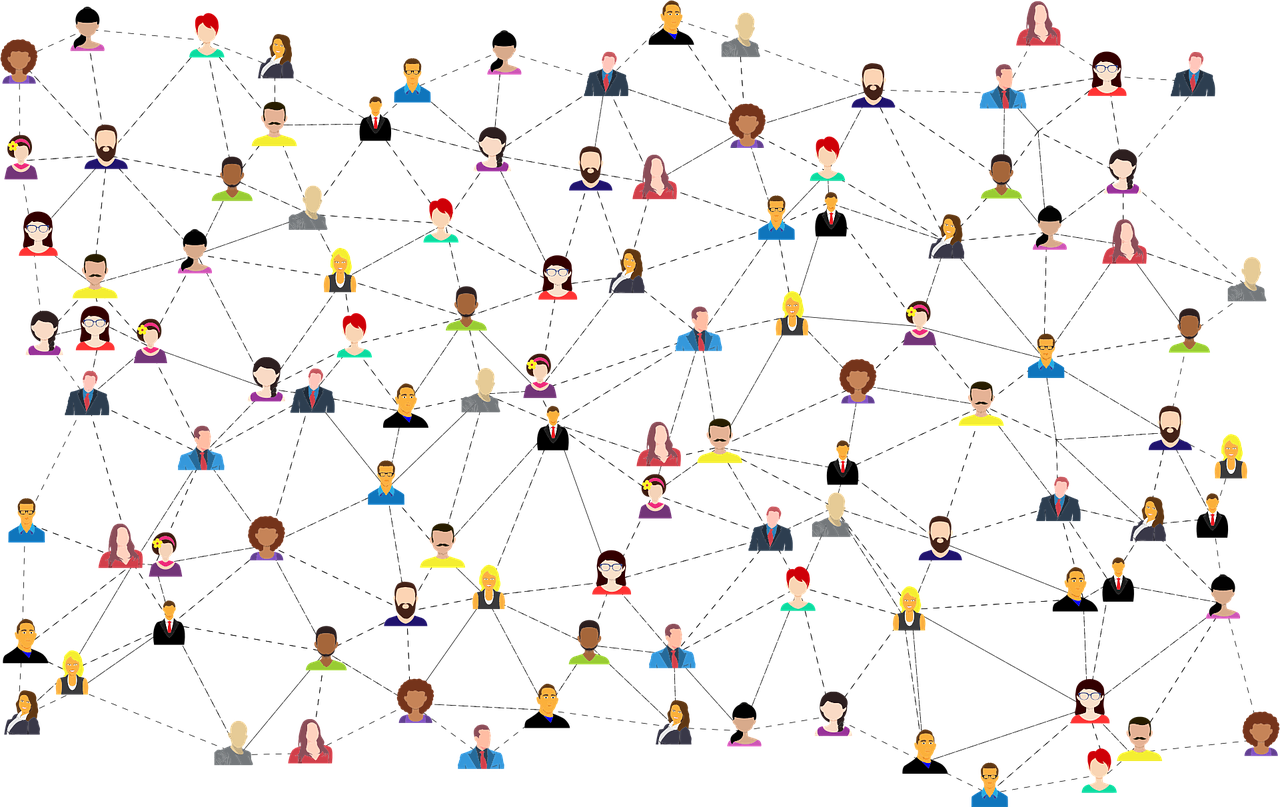
Practical Exercise:
- On Windows: Press Win + R, type
cmd, then enterping google.com - On Mac: Open Terminal, type
ping google.com - See the IP address in the results (e.g., 142.250.190.46)
3. Web Browsers
A web browser (like Chrome, Firefox, or Edge) is software that lets you access websites. Each has features like bookmarks, private browsing, and extensions to enhance your online experience.
Example: Chrome’s Omnibox (address bar) lets you search and enter websites, while Firefox focuses on privacy with tracking protection.

Practical Exercise:
- Open two different browsers
- Visit the same website (e.g., wikipedia.org)
- Compare loading speed and interface differences
4. Search Engines
Search engines like Google and Bing scan billions of web pages to find relevant results. They use algorithms to rank pages based on keywords, quality, and popularity.
Example: Searching “how to make pancakes” shows recipe websites first because they match your query and are popular.

Practical Exercise:
- Search for “best free coding websites” on Google
- Try the same search on Bing
- Compare the first 5 results from each
5. Creating and Using Email Accounts
Email lets you send digital messages worldwide. Popular free email services include Gmail, Yahoo, and Outlook, each offering storage, spam filters, and attachments.
Example: Signing up for Gmail gives you @gmail.com address with 15GB free storage for emails and files.
Practical Exercise:
- Go to mail.google.com
- Click “Create account”
- Practice sending an email to yourself with an attachment
6. Social Media Basics
Social media platforms like Facebook and Instagram connect people worldwide. Key features include profiles, news feeds, and privacy settings to control who sees your posts.
Example: WhatsApp encrypts messages for security, while Instagram focuses on photo/video sharing with filters.

Practical Exercise:
- Create a Twitter account at twitter.com
- Find and follow 3 educational accounts
- Adjust privacy settings to “Protected Tweets”
7. Online Safety & Privacy
Protect yourself from online threats like phishing (fake emails stealing passwords) and malware. Always check for HTTPS in URLs and avoid suspicious downloads.
Example: A fake “Bank Alert” email asking for your password is phishing—real banks never ask for passwords via email.

Practical Exercise:
- Check your email for suspicious messages
- Hover over links (don’t click!) to see the real URL
- Report one phishing example (if found)
8. Online Communication Tools
Video conferencing tools like Zoom and Google Meet enable virtual meetings. Features include screen sharing, chat, and recording options for remote work/learning.
Example: Teachers use Zoom’s “Breakout Rooms” to divide classes into small discussion groups.

Practical Exercise:
- Join a free Zoom test meeting at zoom.us/test
- Practice muting/unmuting your microphone
- Try the “Raise Hand” feature
9. Downloading and Uploading Files
Downloading saves files from the internet to your device, while uploading shares files (like photos) to websites or cloud storage.
Example: Downloading a PDF resume from a website vs. uploading it to a job application form.

Practical Exercise:
- Go to wikipedia.org and download any article as PDF
- Upload it to Google Drive
- Share the file with “View Only” permission
10. Digital Etiquette
Digital etiquette (or “netiquette”) means behaving respectfully online. This includes not typing in ALL CAPS (which looks like shouting), avoiding spam, and respecting privacy in online communication.
Example: In a Zoom meeting, mute your microphone when not speaking to avoid background noise disturbing others.

Practical Exercise:
- Join a free online forum like Reddit’s r/learnprogramming
- Read community rules before posting
- Practice writing a polite question or comment
30 Beginner Internet Questions and Answers for Computer Education
Learn the basics of the internet with these beginner-friendly questions and answers. Perfect for students, computer learners, and online study.
- What is the Internet?
The Internet is a global network that connects millions of computers and devices for sharing information. - Who invented the World Wide Web?
The World Wide Web was invented by Tim Berners-Lee in 1989. - What is the difference between the Internet and the World Wide Web?
The Internet is the network of connected computers, while the World Wide Web is a collection of websites and web pages accessed through the Internet. - What does “HTTP” stand for?
HTTP stands for Hypertext Transfer Protocol. - What is a web browser? Give two examples.
A web browser is software for accessing websites. Examples: Google Chrome and Mozilla Firefox. - What is a search engine? Name any three.
A search engine helps find information on the Internet. Examples: Google, Bing, Yahoo. - What does “URL” mean?
URL stands for Uniform Resource Locator, the address of a web page. - What is the function of an email?
Email is used to send and receive messages and files over the Internet. - What is Wi-Fi?
Wi-Fi is a wireless technology that allows devices to connect to the Internet without cables. - What is an IP address?
An IP address is a unique number assigned to each device on a network. - What is the difference between IPv4 and IPv6?
IPv4 uses 32-bit addresses, while IPv6 uses 128-bit addresses, allowing many more devices to connect. - What is cloud storage?
Cloud storage is saving files online so they can be accessed from anywhere. - What is a domain name?
A domain name is the human-readable address of a website, like example.com. - What is a website?
A website is a collection of related web pages hosted on the Internet. - What is the purpose of cookies in a browser?
Cookies store small pieces of data to remember user preferences and login sessions. - What is cyber security?
Cyber security is the practice of protecting computers, networks, and data from attacks. - What is phishing?
Phishing is a scam where fake messages trick people into giving personal information. - What does HTTPS mean and why is it important?
HTTPS stands for Hypertext Transfer Protocol Secure, and it encrypts data for safe browsing. - What is online banking?
Online banking is using the Internet to manage bank accounts and transactions. - What is an internet service provider (ISP)?
An ISP is a company that provides Internet access, like Comcast or Airtel. - What is a blog?
A blog is a website with regularly updated articles or posts, usually on a specific topic. - What is social media?
Social media are online platforms for sharing and interacting, such as Facebook and Instagram. - What is video conferencing?
Video conferencing allows people to meet online using video and audio, like Zoom. - What is a firewall?
A firewall is security software or hardware that blocks unauthorized network access. - What is a download and an upload?
Downloading is receiving data from the Internet; uploading is sending data to the Internet. - What is streaming?
Streaming is watching or listening to content directly from the Internet without downloading it. - What is an online form?
An online form is a web page element that collects user information. - What is e-commerce?
E-commerce is buying and selling goods or services over the Internet. - What is netiquette?
Netiquette is the set of polite rules for communicating online. - What is a QR code used for?
A QR code stores information that can be scanned with a phone to quickly access websites or data.

