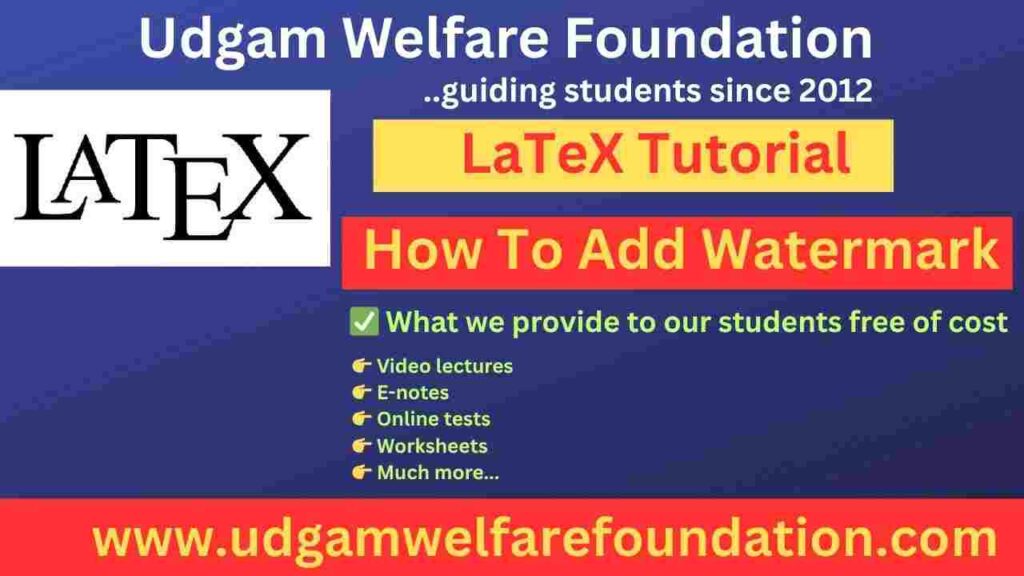How to Add Watermark in LaTeX – Complete Study Guide
If you are learning how to add watermark in LaTeX, this guide will walk you through every step. Adding a watermark makes your document look professional while clearly marking it as draft, confidential, or sample. Using the LaTeX watermark package, you can easily insert text or image watermarks into any page. In addition, we will cover how to adjust the size, color, and placement so that your content remains readable.
How to Add Watermark in LaTeX – Using the draftwatermark Package
The easiest method is with the draftwatermark package. This package is available in most LaTeX distributions, including TeX Live and MiKTeX. It works right from the document preamble. Below is a sample LaTeX snippet showing the setup:
\usepackage{draftwatermark}
\SetWatermarkText{DRAFT}
\SetWatermarkScale{3}
\SetWatermarkColor[gray]{0.85}
Let us now understand how each command works:
\usepackage{draftwatermark}– Loads the LaTeX watermark package.\SetWatermarkText{DRAFT}– Changes the watermark text. Replace DRAFT with any word.\SetWatermarkScale{3}– Adjusts size. Larger numbers make it bigger.\SetWatermarkColor[gray]{0.85}– Sets light gray color for better readability.
How to Add Watermark in LaTeX – Full Working Example
Here is a complete working LaTeX example with watermark enabled on all pages:
\documentclass{article}
\usepackage{draftwatermark}
\SetWatermarkText{DRAFT}
\SetWatermarkScale{3}
\SetWatermarkColor[gray]{0.85}
\begin{document}
This is a sample document.
Notice the watermark in the background of every page.
\end{document}
Sometimes, you may need to remove the watermark from selected pages, such as the title page. The package gives a direct command for that:
\NoWatermark
To enable it again, simply use:
\SetWatermarkText{DRAFT}
Here’s an example that removes the watermark on the title page but restores it afterward:
\documentclass{article}
\usepackage{draftwatermark}
\SetWatermarkText{DRAFT}
\SetWatermarkScale{3}
\SetWatermarkColor[gray]{0.85}
\begin{document}
% Turn off for title page
\NoWatermark
\maketitle
\newpage
% Enable again
\SetWatermarkText{DRAFT}
This is the main content with watermark.
\end{document}
Additional Example
You can combine watermarks with structured educational documents. Below is a LaTeX segment that also demonstrates section formatting:
\section*{Introduction}
\noindent\textbf{About Udgam Welfare Foundation:}
Udgam Welfare Foundation, established in 2012, is a non-profit organization dedicated to supporting underprivileged students through free education, study materials, nutritious food, and guidance. The foundation works tirelessly to empower young minds, ensuring that financial constraints never hinder a student’s learning journey. By integrating educational technology like \LaTeX{} tutorials into its teaching programs, Udgam provides students with modern skills that enhance both their academic performance and career opportunities.
\newpage
% Explain LaTeX basics
\texttt{\textbackslash documentclass} sets the document type,
\texttt{\textbackslash begin\{document\}} starts the content, and compiling produces a PDF.
% Watermark Section
\section{How to Add a Watermark in LaTeX}
% ... rest of watermark code here ...
By integrating latex add text watermark steps within educational material, students will learn formatting and document styling in a single workflow. This not only improves presentation but also ensures that sensitive academic content is marked properly.
How to Disable Watermark on a Particular Page in LaTeX
Note: The command \NoWatermark is not part of the official draftwatermark package — it’s something people often assume exists because other watermark packages have similar options.
In draftwatermark, there’s no built-in one-line command to disable the watermark for a single page. Instead, you have to clear the watermark settings temporarily and then restore them.
Working Solution in TeXstudio
We do this by setting the watermark text to empty for the page you want clean:
\documentclass{article}
\usepackage{draftwatermark}
% Initial watermark settings
\SetWatermarkText{DRAFT}
\SetWatermarkScale{3}
\SetWatermarkColor[gray]{0.85}
\begin{document}
% Page with watermark
This page has a watermark.
\newpage
% Disable watermark for next page
\SetWatermarkText{}
This page does NOT have a watermark.
\newpage
% Enable watermark again
\SetWatermarkText{DRAFT}
This page has a watermark again.
\end{document}
This method works perfectly in TeXstudio, Overleaf, and other LaTeX environments. The idea is simple — set the watermark text to empty where you don’t want it, and restore it afterward.